[Git] Git Switch & Fetch & Pull
Git Switch & Fetch & Pull
- Remote Tracking Branches
- Git Switch
- Git Fetch
- Git Pull
Remote Tracking Branches
- Where the branch was pointing at the time the user last communicated with the remote repository
- The pattern is
{remote}/{branch_name}- e.g.
origin/master
- e.g.
# view the remote branches the local repository knows about
git branch -r
# move to the branch where the remote tracking HEAD is pointing to (git checkout {remote}/{branch_name})
git checkout origin/master
Git Switch
- Create new local branch from the remote branch of the same name & set up to track the remote branch(link the branch with the remote branch)
- It is possible to move to the branch with
git checkout {remote}/{branch_name}- But in this case, it will be a
detached HEAD
- But in this case, it will be a
# git switch {branch_name}
git switch feat/branch_name
# same as above(git checkout --track {remote}/{branch_name})
git checkout --track feat/branch_name
Git Fetch
- Fetching allows us to download changes from a remote repository
- However, those changes will not be automatically integrated into the working files
- In Short,
git fetch {remote}retrieves the latest information from remote repository(e.g GitHub) but doesn’t affect the working files - Latest information includes new branches, and commits(files) inside the branches
# git fetch {remote}, if remote is not specified origin is the default
git fetch origin
# same as above
git fetch
# fetch as specific branch (git Fetch {remote} {branch})
git fetch origin feat/branch_name
# go to that branch(in a 'detached HEAD' state)
git checkout feat/branch_name
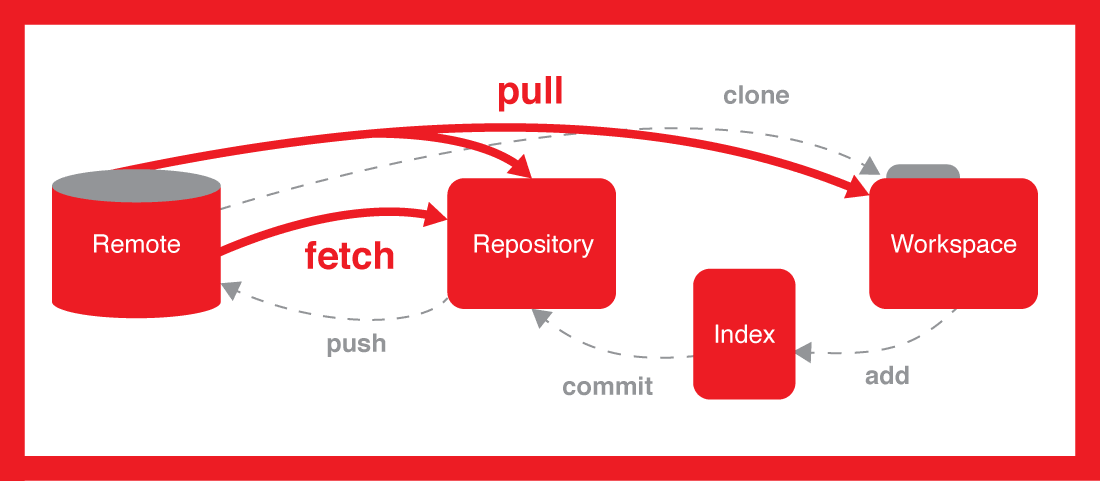
Git Pull
- Retrieve changes from a remote repository, and updates the HEAD branch
- Similar to
git fetch+git merge
- Similar to
- It matters on which branch this command is executed
# git pull {remote} {branch}
# fetch the lastest information from the origin's master branch and merge those changes into the current branch
git pull origin master
# git pull
# the default remote: is origin
# the default branch: the tracking connection configured to the current branch
