[Kubernetes] Kubernetes Create
Kubernetes Create
- Kubernetes Create CLI
- Diagram for
kubectl create deployment
Kubernetes Create CLI
# As docker container cannot have two identical container names,
# k8s cannot have two identical resource with the same name in the same namespace
# cf. the previous resource_type == "pod", currently resource_tpye == "deployment", therefore can make it with the name "my-nginx" without deleting the pod
kubectl create deployment my-nginx --image nginx
# same as above
kubectl create deploy my-nginx --image nginx
kubectl create deployments my-nginx --image nginx
kubectl get pods
# can seet that 7cddc5685c is identical(meaning that the my-nginx pod was )
kubectl get all
# NAME READY STATUS RESTARTS AGE
# pod/my-nginx-7cddc5685c-wqq9j 1/1 Running 0 38s
#
# NAME DESIRED CURRENT READY AGE
# replicaset.apps/my-nginx-7cddc5685c 1 1 1
kubectl delete deployment my-nginx
Diagram for kubectl create
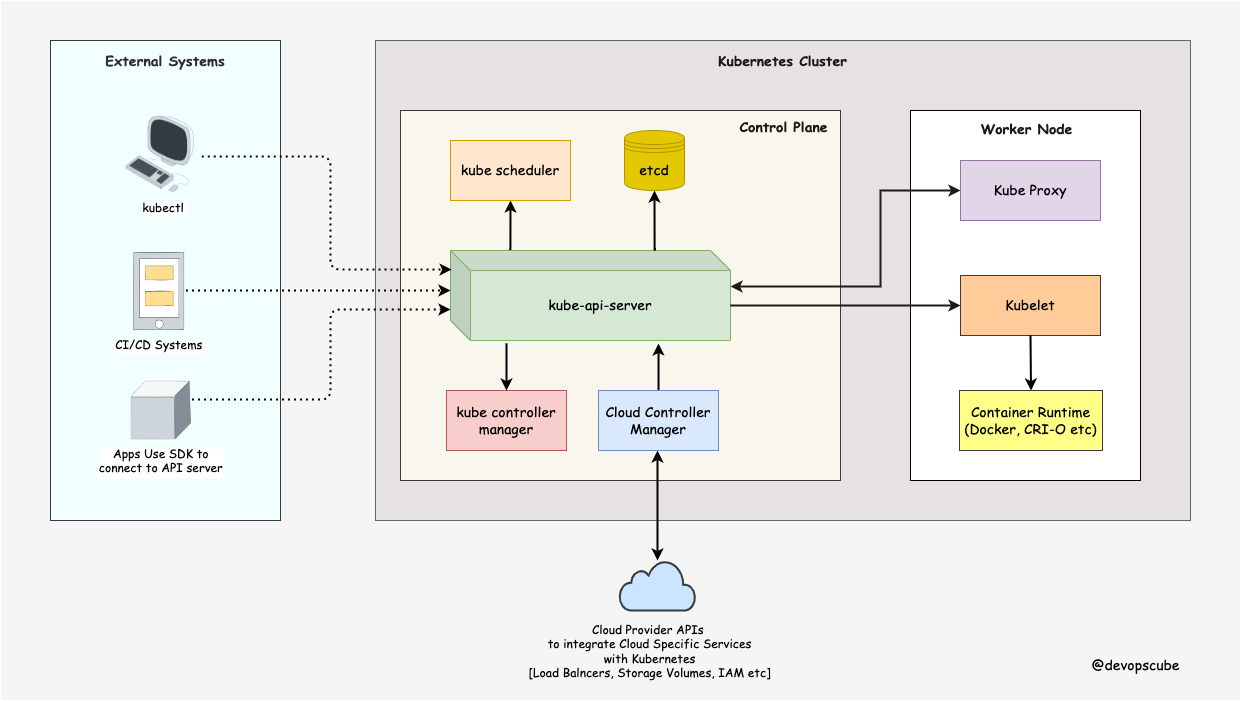
- 1) ask the api server for deployment ==
kubectl create deployment my-nginx --image nginx - 2) api server receives the command and store it in the etcd
- 3) controller manager looks at all the different resource types, and when it sees a new resource type, a controller that’s in charge of the resource type(resource_type == “deployment”) creates a ReplicaSet
- cf. the controller for resource type pod and deployment are built into every k8s
- a deployment can’t create pods directly but create as ReplicaSet
- so for each version that a deployement is made, a new ReplicaSet is created, meaning that the old version and the new version are running at the same time
- 4) ReplicaSet controller, which is a part of the controller manager, would see the ReplicaSet definition and know that it needs to create some pods.
- 5) the pods will be created by adding them to the database (by the ReplicaSet controller)
- 6) The scheduler notices that the pods have not been scheduled to a node.
- 🔗 Pod diagram’s 4~7 will follow
